
How to intergrate ReadmeSoft Universal Mock API with ReadyAPI
As QA Team members, we always need to intergrate REST APIs in our Test Suites and Test Cases. Before the code deployment, QA team members like to get mock API as soon as possible.
Now ReadmeSoft Universal Mock API helps you to mock any kinds of REST APIs without any programming skills.
Here we use ReadyAPI for examples, you could intergrate it with any kinds of Web API Testing Tool.
Here's steps to add mock api in ReadyAPI:
Choose the Suite, Add API
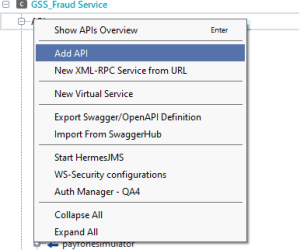
Endpoint: https://localhost:44300 , currently we are using this port for mock web api service
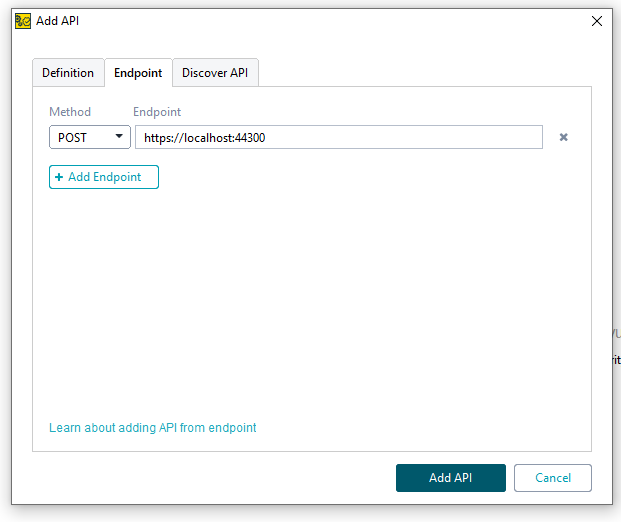
Rename them to the exact names you want for the steps.
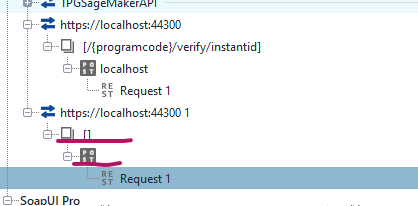
Edit the Resource Path, just same as the API you need to call or mock
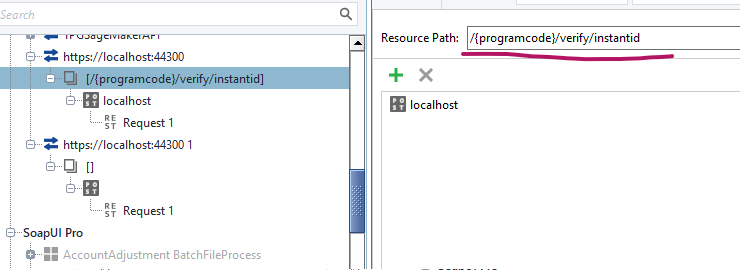
When there are variable parameters in url, give it a default value
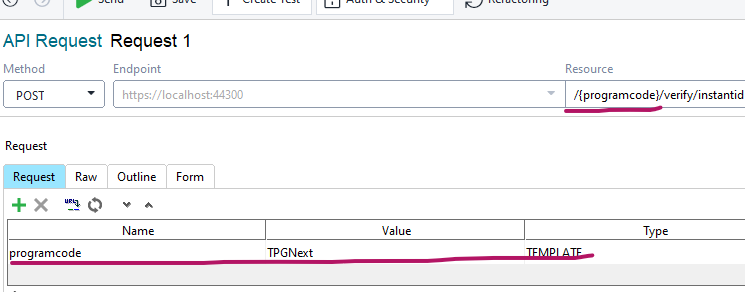
After that, you could add Test Step with this Mock API like this:
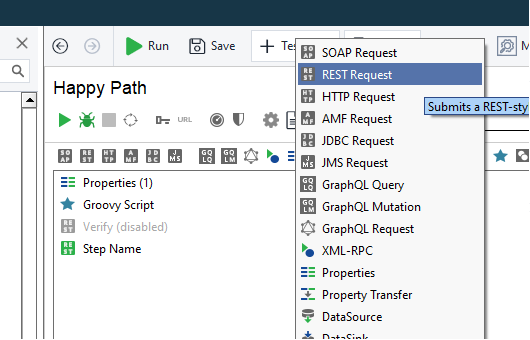
Search "localhost" to find the API request, normally we don't need "Valid Response SLA" or use longer time like 5000 ms
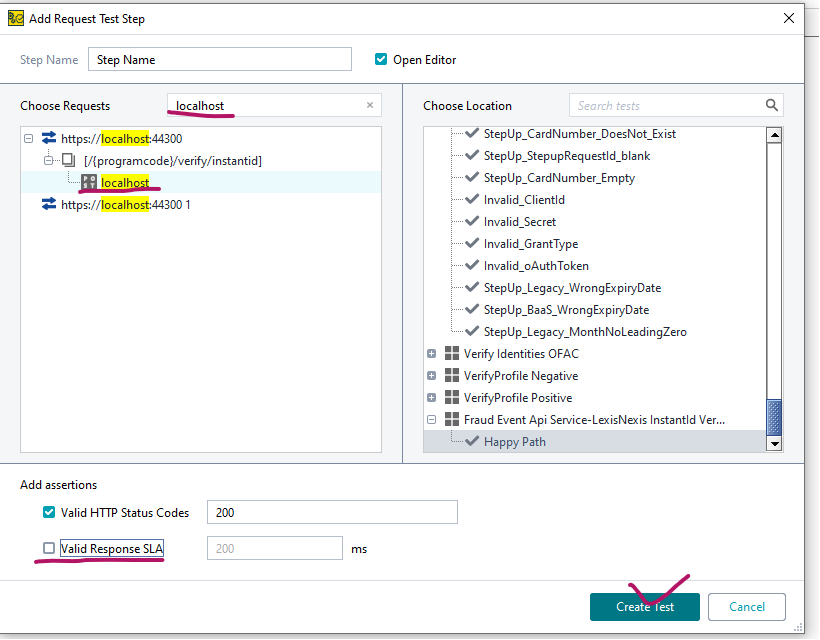
Then you are able to invoke local API, just fill in all inputs you need
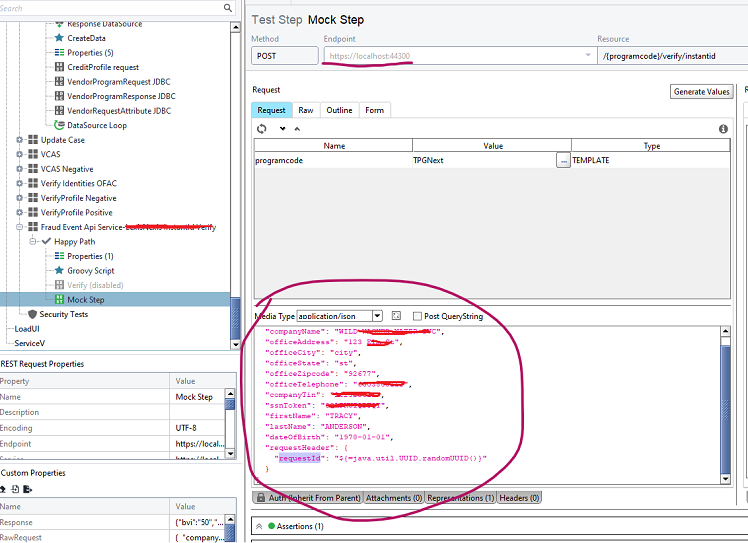
Now you can "Run" the Mock API in ReadyAPI to check the result.
Remember you need config and run ReadmeSoft Universal API tool firstly to respond this request.
To know how to use ReadmeSoft Universal API Tool , click here
Choose the Suite, Add API
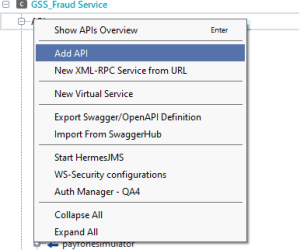
Endpoint: https://localhost:44300 , currently we are using this port for mock web api service
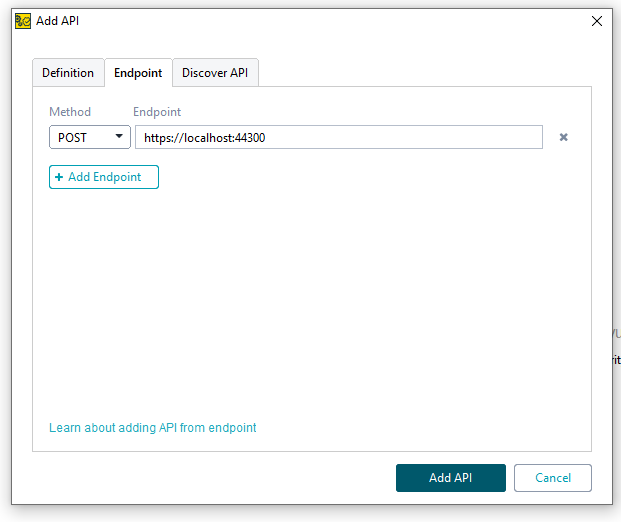
Rename them to the exact names you want for the steps.
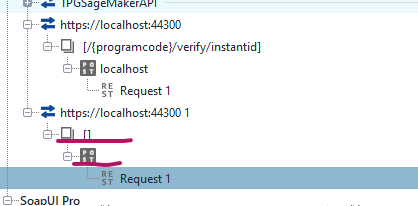
Edit the Resource Path, just same as the API you need to call or mock
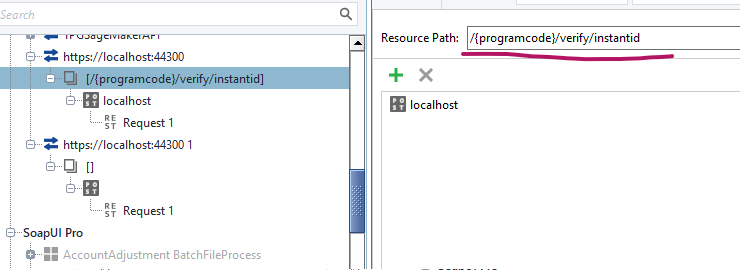
When there are variable parameters in url, give it a default value
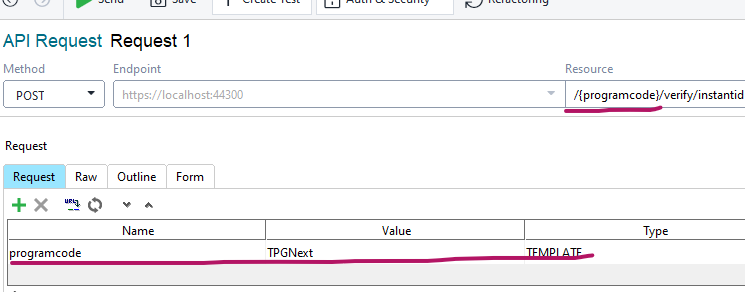
After that, you could add Test Step with this Mock API like this:
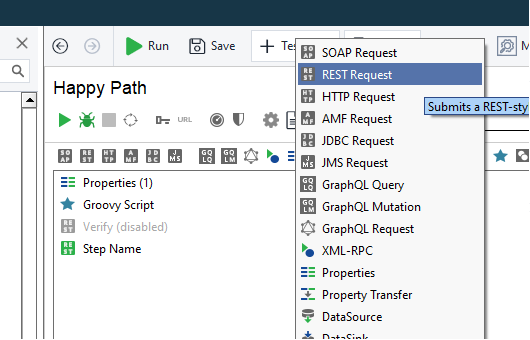
Search "localhost" to find the API request, normally we don't need "Valid Response SLA" or use longer time like 5000 ms
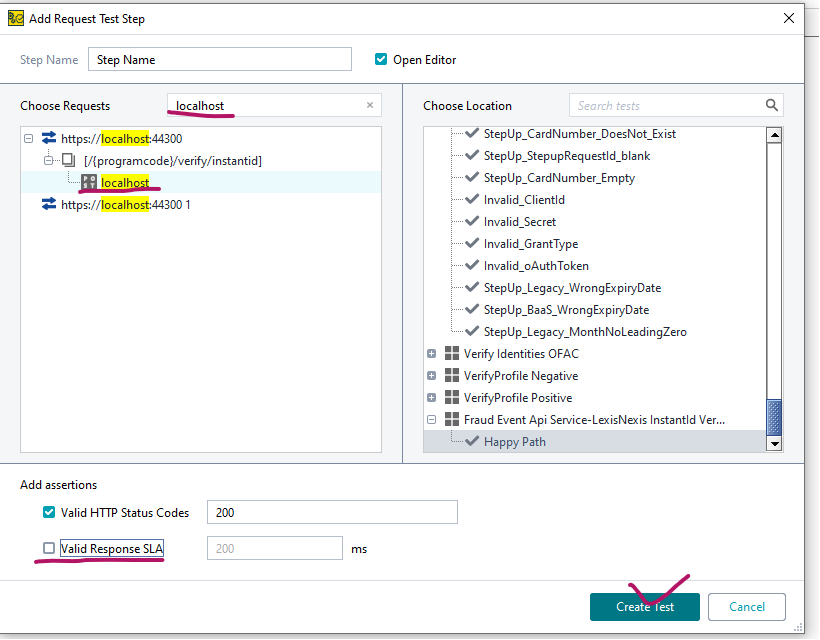
Then you are able to invoke local API, just fill in all inputs you need
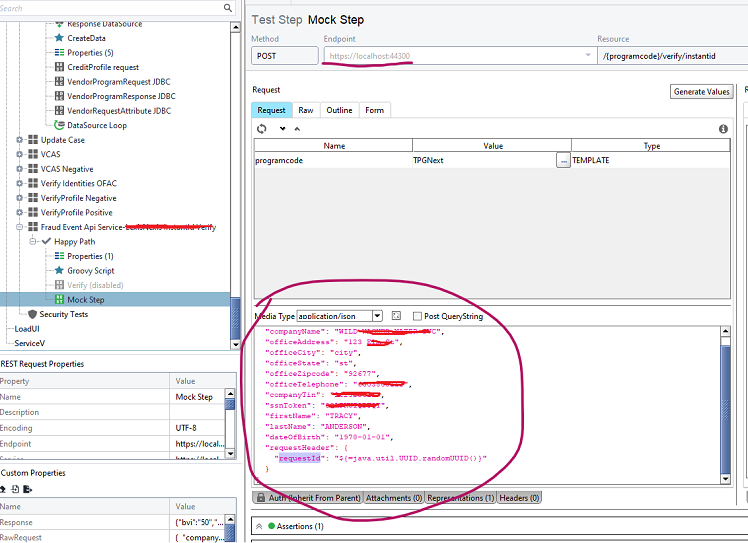
Now you can "Run" the Mock API in ReadyAPI to check the result.
Remember you need config and run ReadmeSoft Universal API tool firstly to respond this request.
To know how to use ReadmeSoft Universal API Tool , click here

