
Create mock APIs in seconds
Readmesoft Universal Mock API Tool is the easiest and quickest way to design and run mock REST APIs.
No remote deployment, no account required, no programming skills required.
Previously before we publish a formal API, sometimes we need to create a mock API for QA team or 3rd party parteners firstly for simulation. To improve the progress, Universal API Mock Tool helps QA or Dev to modify a config file then mock RESTful APIs for any endpoints and return different json results without any programing skills.
Currently only runs on Windows, we'll support other platform soon.
Very easy to use. Just edit the setting file or condition files and fill in keywords.
We also provide a GUI editor for you to insert keywords easily.
1. You can edit the setting.txt file to respond different url with different json result:
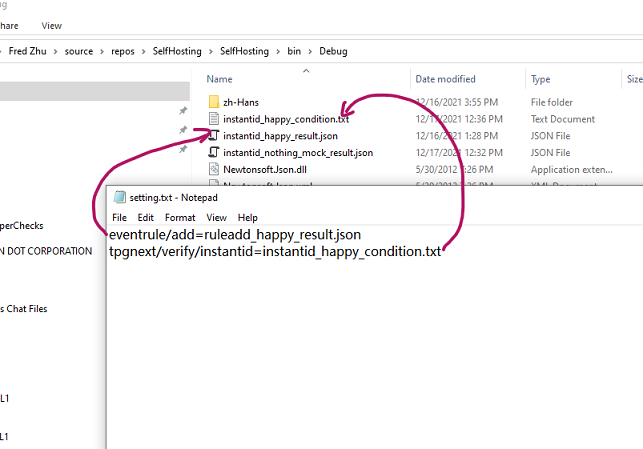
Here,eventrul/add=ruleadd_happy_result.json means if your url is /eventrule/add, you will get content of ruleadd_happy_result.json file
Be careful, ensure no / at the last position for url parameter in setting.txt
If you url is /tpgnext/verify/instantid, you'll visit instantid_happy_condition.txt file
When the file extension is not .json, that means you have some conditions to judge, here is the content of instantid_happy_condition.txt
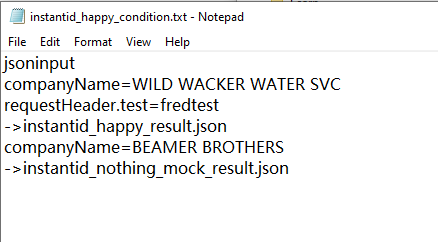
jsoninput – means we are using json parameter in ReadyAPI's request body for conditons
(We support jsoninput,urlinput,headerinput)
companyName=WILD WACKER WATER SVC — condition 1, judge companName in Json of request body ( Be careful, case sensitive !! )
requestHeader\test=fredtest — and condition 2, requestHeader\test means it's the second layer in Json, currently we support 3 layers in maximum like: AA.BB.CC or AA\BB\CC
->instantid_happy_result.json ---- When all above conditions are OK, return instantid_happy_result.json file to ReadyAPI, remember to keep this at the first postion ->
When some conditions are failed, continue to next judgement:
companyName=BEAMER BROTHERS – Condition
->instantid_nothing_mock_result.json ---When all above conditions are OK ( here only one condition ), return instantid_nothing_mock_result.json to ReadyAPI
With this file, you could use different json body with same API and get different results.
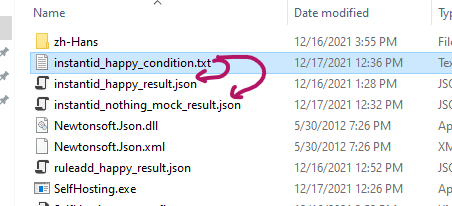
Support "missing fields" and "invalid inputs".
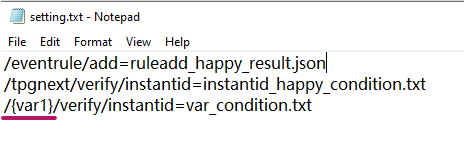
Example: (case sensitive)
When there is no "companName" field in Json body, return the json
[missing]commpanName
When there are no "companName" field and no password fileld in Json body, return the json
[missing]commpanName
[missing]password
When the input of json is invalid, return the the json
[invalid]xxx=datetime
or
[invalid]xxx=string=3-6 the string length between 3 to 6 (includes 3 and 6)
or
[invalid]xxx=number=3,5,8 the length is 3 or 5 or 8
When these conditions are "Failed" , return the json file
support variable in url like http://localhost:44300/{variable}/verify/instantid
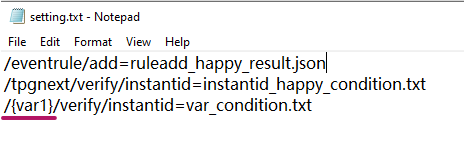
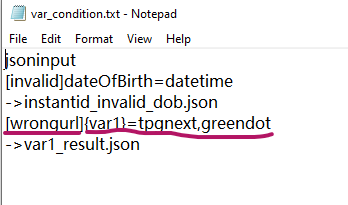
Example:
Use {var1} {var2} {var3} in setting.txt to indicate they are variables.
In condition file use keyword [wrongurl]
[wrongurl]{var1}=tpgnext,greendot means {var1} in url should be tpgnext or greendot, if it's Failed, return the json file
These conditions are used for QA to simulate error results.
Support to return different httpstatus like this:
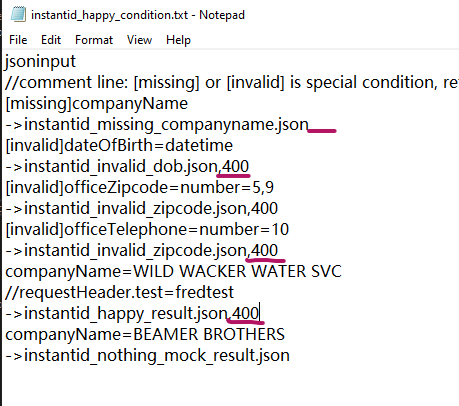
Return http status 200 by default, you can set any valid http status after the json
Now just right click "MockAPI.exe" and "run as administrator", then call your apis to check the response.
Or
You can run "Example and StartUp" after you install the software to know more...

