
Prepare the wake up time first. For example, now is 1/1/2015 9:55AM, you want to run the "wakup" script after 5 mins- 1/1/2015 10:00AM, and wake up your Mac 2 hours later - 1/1/2015 12:00AM
- 1Run Auto Scheduled Tasks software, choose "Quick Schedule"
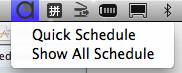
- 2Choose "Other useful action"
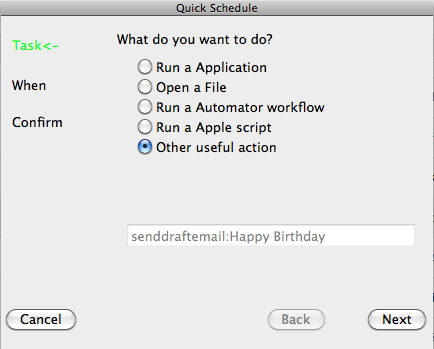
- 3You'll see a Action List dialog pop up. Choose "Wake up Mac after xx minutes", input your admin's username and password and 120 mins like fred/password/120 in Argument Editbox, that means you want to wakeup your Mac book 120 minutes later after the script runs.
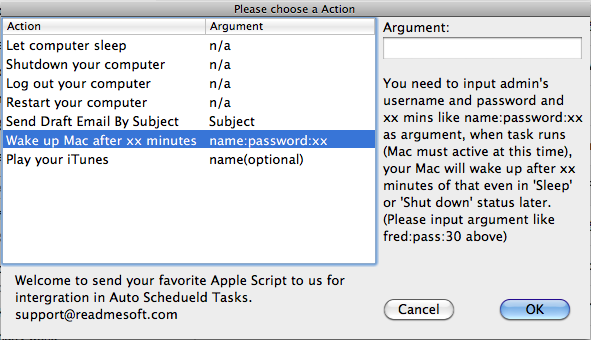
- 4Click Next, Choose run "Once", the run time is1/1/2015 10:00AM, that means the script will be executed at that time.
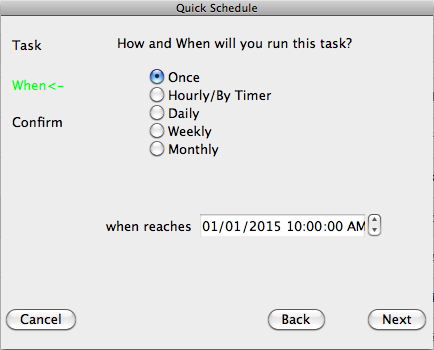
- 5Click Next and choose Done button. Now is 9:55, when 10:00 arrives, the "Wakeup" script will be executed. After the script executes, even your Mac book go sleeping or shutdown, It'll be waked up on 1/1/2015 12:00.
Tips: The script is "wakeup your Mac book 120 minutes later after the script runs", so you could click "Test Task" button at any time to exectue the task immediately . With this operation, your Mac book willl be waked up 2 hours later after your "Click" action.
- Click "Show All Schedule", you'll see the "Test Task" button in main dialog.
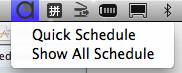
How to schedule a daily task on Mac?
How to schedule a task on Mac OS weekly?
How to schedule tasks monthly on Mac OS?
How to repeat a task, repeat a apple script by timer on Mac OS?
How to schedule tasks or run a application hourly on Mac OS?
How to schedule to send a email automatically by task scheduler on Mac?
How to wake up Mac by auto scheduled tasks?
How to schedule and let Mac wake up at desired time by Mac System?
How to let Auto Scheduled Tasks run at startup?