
How to let Auto Scheduled Tasks run at startup?
To run at startup, just:
- 1Go to "System Preferences" - "Accounts"
- 2Select your user account on the left side.
- 3Select the "Login Items" tab on the top right side .
- 4Click the "+" button and select the application (select Applications , then choose AutoScheduledTasks) to start at login time.
- Now your Mac will wake up at your desired time and you won't miss your scheduled tasks again! To know how to schedule your mac wakeup before the task running, click me.
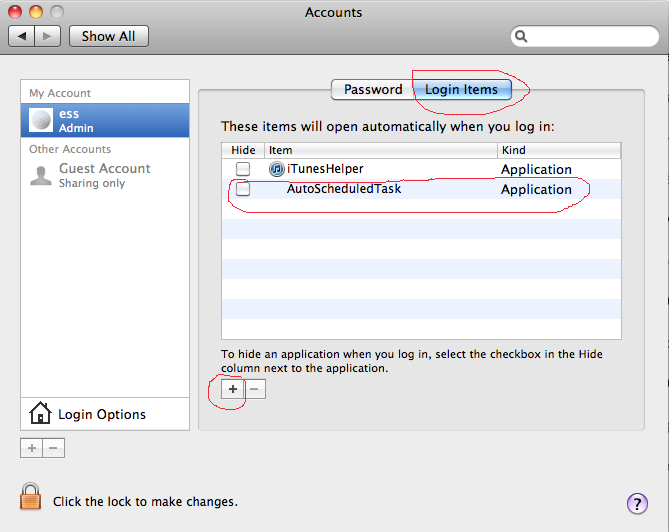
Quick Guide
How to schedule a daily task on Mac?
How to schedule a task on Mac OS weekly?
How to schedule tasks monthly on Mac OS?
How to repeat a task, repeat a apple script by timer on Mac OS?
How to schedule tasks or run a application hourly on Mac OS?
How to schedule to send a email automatically by task scheduler on Mac?
How to wake up Mac by auto scheduled tasks?
How to schedule and let Mac wake up at desired time by Mac System?
How to let Auto Scheduled Tasks run at startup?